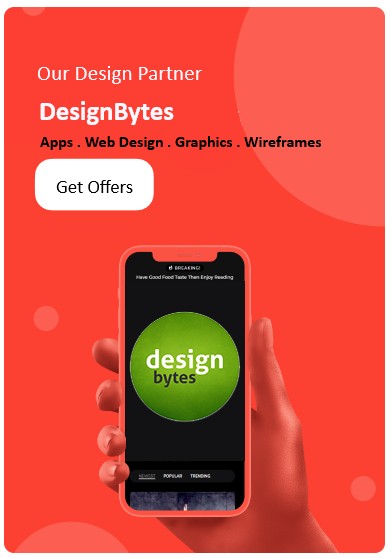How to fix location issues on mobile (iOS and Android)

Changed the location settings on your mobile device still restricted ? Here’s a list of possible places you need to fix as well 🙂
Many apps require you to share your current location due to location restricted content or access, while this is possible that you were travelling out of your native country. While you did changed the same while accessing certain Apps at a number of places and forgot where all you changed, here’s a quick list to remind you off.
1. Change location under settings of the mobile OS
2. Change location under the google account associated with video app or service example. Amazon Prime
3. Change location under the user account associated with the video app or service example. Amazon Prime
4. Change location under the Google Play store account
5. Make sure you do not have a VPN configured to a foreign location
6. Make sure you do not have a VPN configured in the video app or service example. Amazon Prime